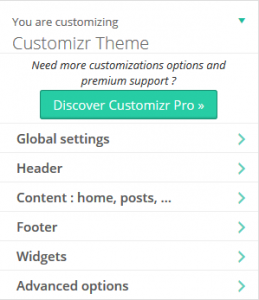Accessing the WordPress customizer
The WordPress Customizer
Almost all options of the Customizr WordPress theme are set from the WordPress Customizer option panel. This feature introduced in WordPress 3.4 allows you to preview live all your design customizations in a Theme Previewer frame without changing the front-end design.

Once you are happy with your changes, you can just hit save and exit, that’s it !
Using the WordPress Customizer with the Customizr theme
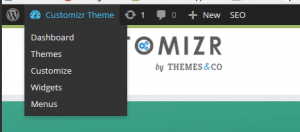
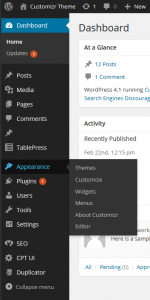 There are two ways to access the Customizer:
There are two ways to access the Customizer:
- From the Site Name in the WP Banner
- Navigate to : Appearance > Customize
There are six sections that need to be considered:
- Global Settings
- Header
- Content : home, posts, …
- Footer
- Widgets
- Advanced options
You can discover more about Customizr Pro, the Premium version of this Theme.
To see a quick demo of how powerful this feature is, check out this video (based on 3.0 version).
When starting your website, we suggest you start with the the Customize panel and systematically work through the options to achieve the basic layout you require. The following sections show you what you can achieve with each of the options.