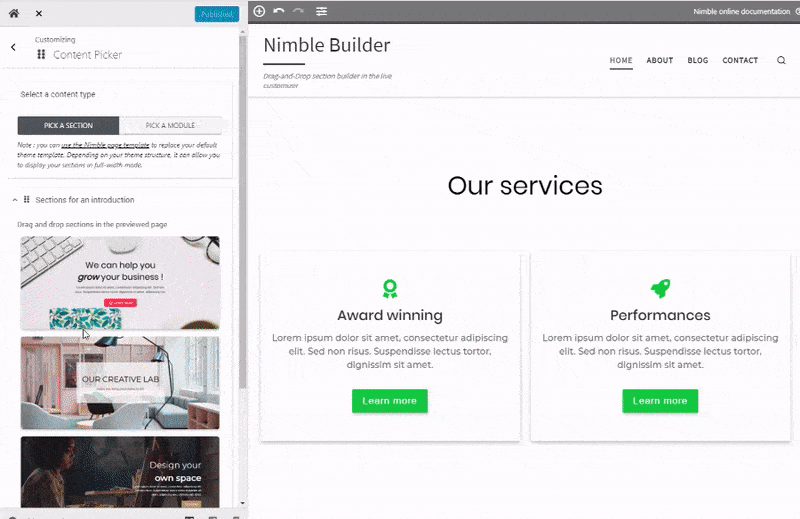How to install Nimble Builder plugin for WordPress ?

If you have an existing WordPress website, the easiest way is to install Nimble Builder from the admin interface of WordPress because it manages everything for you.
Install from the WordPress admin interface
To install Nimble Builder:
- Log into your WordPress site.
- Go to: Plugins > Add New.
- Search for ‘Nimble Builder’.
- Select Install Now

- Select Activate and you’re ready to create your first sections!
Install via FTP
You can also download the latest version of Nimble Builder plugin from WordPress.org and install it via FTP.